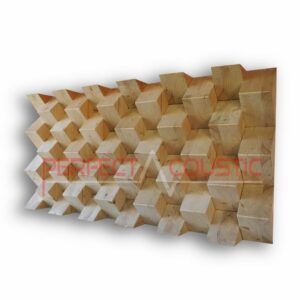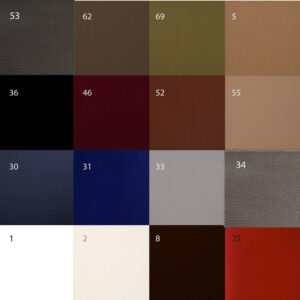We have tested the Panasonic PT-FRZ60 laser projector!
Panasonic was founded in Japan way back in 1918, although the name of the electronics manufacturing company was different at the beginning. As a matter of fact, the Panasonic brand was invented only in 1955. The company mass-produces a wide range of products, and today we tested one of them, the PT-FRZ60 projector, an entertainment device that cradles many technological subtleties, such as a brightness of more than 6,000 lumens, a wide zoom lens and maintenance free operation capability.
Main features

The PT-FRZ60 emits bright and sharp 1920×1200 images in 16:10 aspect ratio thanks to the digital (DLP) imaging technology. This laser projector never requires lamp replacement. The light from the blue lasers passes through a phosphor wheel and a colour separation wheel, creating rays of yellow, blue, green, and red light that are reflected from the imaging chip, which transmits them to the output lens. The projector’s circuitry takes advantage of Panasonic’s laser technology, ensuring that if something goes wrong, the circuit will continue to operate and help maintain high brightness.
-
Parametric Wall Art Panel (Diffuser)327 € – 426 € +Vat
-
Bass acoustic wall panels with double leather membrane83 € – 260 € +Vat
Overall, the PT-FRZ60 is an impressive device, we only need to look at its specifications: 6,000 lumens of brightness with a nominal contrast ratio of 20,000: 1, and has a laser life of 20,000 hours. This means more than 10 years of use, 8 hours a day, for 200 days a year. The PT-FRZ60 comes in a white or black housing.
The PT-FRZ60 belongs to the upper category of economical projectors with a built-in lens. It is very advantageous to have no expensive lenses, nevertheless, the optics, brightness and imaging of this device are also of a high standard. The disadvantage of fixed lens, however, is that it does not fit in every room.
The lens has a very wide double zoom, which provides great flexibility for installation. Thanks to this, the PT-FRZ60 is one of the easiest projectors to install, providing great leeway in terms of where to mount it.
There are three LEDs on the front to indicate that the projector is turned on or to warn of the danger of overheating. Next to it there is a light sensor enabling the Daylight View function of the PT-FRZ60, which adjusts the colour of the image according to the current light conditions. The projector’s control panel is on the side farther from the air outlet having Power on / off and Menu control buttons. The PT-FRZ60’s power connector is stable, so the cable will not work loosely over the years.

The projector can work with up to 4K video signals at up to 60 frames per second, which it receives via the HDCP 2.3-compliant HDMI and DIGITAL LINK HDBaseT ports and displays image in native resolution. There are a total of two HDMI inputs, two VGA and one composite video input on the projector. The PT-FRZ60 is one of the few projectors to offer HDMI-CEC control via its HDMI ports. There are also 3.5mm and RCA audio input connectors and 3.5mm audio output; the projector does not have built-in speakers. In addition to the RS-232 serial port, the projector has a Type A USB 5 volt / 2 amp connector.

The system’s two Ethernet ports provide network control and signalling functions. The network port also works with control systems such as Crestron, AMX, Extron, Art-Net and PJ Link. In addition, Panasonic’s own Multi Monitoring & Control software is supported by the device.
However, the PT-FRZ60 projector does not have a Wi-Fi connection, or even an optional USB accessory, which is quite a shortcoming. But to offset this, Panasonic is offering the recently introduced PressIT wireless system. This allows PC and mobile device users to stream images and videos to any projector with an HDMI input and a USB port.

The projector’s remote control is a little thicker than most projectors ’remote controls, but extremely functional, so to say the PT-FRZ60 got the most out of the remote control. In addition to increasing, decreasing, and muting the volume, you can use the remote control to change the input, aspect ratio, and projection mode, and select any of the eight test patterns on the projector. It has a range of 30 meters, but unfortunately it lacks a 3.5mm infrared connector or a suitable remote control connector on the projector that allows for a longer wired connection with an audio cable.
The PT-FRZ60 is literally one of the coolest projectors thanks to its ingenious heat dissipation tube design (dissipates heat from the imaging chip). The temperature of the PT-FRZ60 never rises too high, even after a few hours of operation. It is also a major advantage that the optics are sealed so the projector does not need a dust filter. Under normal conditions, only intermittent vacuuming of the suction openings is required.
-
Pyramid acoustic diffuser 60x60x11cm118 € – 153 € +Vat
-
Bass sound dampening panels with wood membranes91 € – 268 € +Vat
Installing a Panasonic PT-FRZ60 projector
The projector weighs quite a bit. There are four mounting points for ceiling mounting. It can be adjusted to any angle.
For those who want to place the projector on a shelf or table, the adjustable front legs are there to help. To prevent the projector from overheating, at least 50-55 cm of free space is required around it for cooling purposes. In addition to the lens, there is a new manual control that can mechanically push the lens up (64 percent) and down (44 percent) and left (27 percent) and right (34 percent). Some will miss the motorised image shift, but it would mean a higher cost and bill. In addition to lens shifts, the projector is able to perform up to 40 degrees vertical and 20 degrees horizontal keystone corrections.
The PT-FRZ60’s menu is logical and easy to use. The seven image modes are easy to select, as well as adjusting contrast, colour, brightness and hue, dynamic system contrast, noise reduction and day view, and the image intensity remains constant even when the lights are on or strong sunlight illuminates the room.
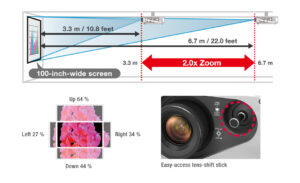
Panasonic has equipped the PT-FRZ60 projector with advanced image controls and an optimisation function such as Rich Color Harmoniser, which optimises the colour wheel rotation timing depending on the image field to allow vivid, rich colours to be displayed. Solid Shine technology tries to keep the brightness of the projector at the same level, as the power of the laser diodes slowly decreases over the long life of the projector.
Projector test
During the test, the Panasonic PT-FRZ60 started in 15 seconds and immediately switched to full brightness. The Quick Start menu item allows you to restart immediately for up to 90 minutes after the projector is in standby mode. When done, the PT-FRZ60 shut down in 2.3 seconds, making it an excellent choice for a room that is used by different people for different purposes during the day.
There are seven imaging modes, the system can be set to natural or normal mode, while the DICOM Sim setting is for analysing the device. A bonus is that these modes can be modified and saved. However, there is no support for projecting 3D images.
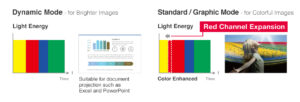
The dynamic mode was a big surprise for the PT-FRZ60 projector, as the system issued 6,990 ANSI lumens as measured. On the downside, as seen in the brightest mode of most projectors, the images were predominantly shades of blue and green.
The PT-FRZ60 performs well when projecting movies with Cinema mode. The projector does not have an sRBG projection mode, but has a REC709 setting instead that attempts to achieve colour balance on a high-quality flat panel display. With 4640 lumens, it created the best colour balance, with a surprisingly good balance between skin colour and natural scenes. The projector’s DICOM Sim mode can be used to project black and white images; when doing this it issued 5,500 lumens.
The energy consumption of the PT-FRZ60 is controllable and economical. It consumed 403.1 watts at full power and 10.3 watts at idle. A lower power standby mode is also available. If the PT-FRZ60 is used eight hours a day, 200 days a year, it will not be too expensive to operate.
In ECO mode, the projector’s performance has varied between 5330 lumens in dynamic mode and 3590 lumens in natural mode. Regardless of the mode selected, it used roughly 320 watts.
There is also a quiet mode, the projector has a fairly low noise level, barely 30 dB in this mode and 35 dB in normal mode.
-
Grid diffuser133 € +Vat
-
Absorption panels with diffuser-Two in one62 € – 296 € +Vat
We screened the 2017 action film Overdrive. The projector performed very well, delivering vivid colours and sharp images. The black level was also adequate, although it lags behind the image quality of projectors with traditional glass lenses. The previously tested JVC DLA-RS3000 home theatre projector cannot be surpassed by a Panasonic projector. The main advantages of laser projectors are their long life and the fact that they require almost no maintenance, but the price can be higher than that of real glass lens projectors. However, with projectors with real glass lenses, the lenses have a shorter lifespan and are quite expensive to replace. It is up to everyone to decide which aspects are more important to them, perfect image quality, or long life and cheap maintenance.
Summary

The ultra-wide double zoom, mechanical shift, low maintenance, and brightness of at least 6,000 lumens of this projector are truly compelling capabilities. However, it lacks built-in WiFi, which can be compensated for by using Panasonic’s wireless system. Brightness decreases when you need to use the lens in the longest zoom position, but if you are careful to position it, you can eliminate this problem as well.
All in all, the PT-FRZ60 is an ideal choice for anyone as its image quality, flexibility and long maintenance-free life are there to serve. It’s not equipped with built-in speakers, but that’s not a big downside, as home theatre owners usually don’t forget about the right sound system either. When building a home theatre system, the first step should be to manage the acoustics of the room if you want to achieve a true cinema experience. To improve acoustics, use deep sound-absorbing membrane panels and diffuser elements. Place bass traps in the corners and acoustic curtains in front of the windows. Even the best speakers only perform optimum sound if the acoustics of the room was perfected!
G.H.
Written by Róbert Polgár