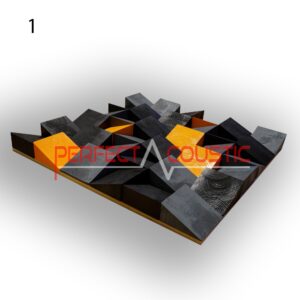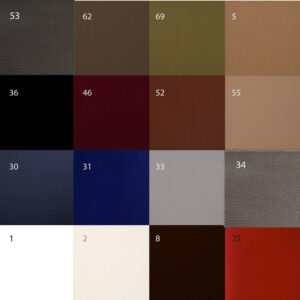We have tested the Samsung HW-Q800A sound projector!
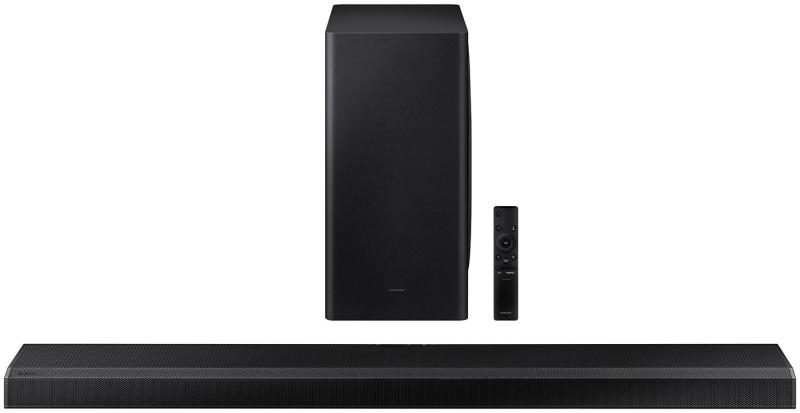
The Samsung HW-Q800A is an active sound bar that offers features similar to 3.1.2 channel systems, with an active subwoofer for powerful basses. The total power is 330 watts. Compatible with Dolby Atmos, Dolby TrueHD, Dolby Digital Plus, Dolby Surround, DTS: X, Dolby Digital and DTS Digital Surround sound formats. It also has HDMI and Digital optical connections, as well as Wi-Fi or Bluetooth connections. The subwoofer can also be connected wirelessly.
Other features of the Samsung HW-Q800A Soundbar
The sound projector system is equipped with ARC, 4K Video Pass and HDR functions. It can also be controlled with iOS devices. The sound projector measures 98 × 11.5 × 6 cm and the subwoofer 40.3 × 40.3 × 21 cm.

The Samsung HW-Q800A is compatible with multiroom systems, allowing you to enjoy your favorite music in multiple rooms at the same time. The ARC function is there to connect the TV with an HDMI cable. Thanks to the 4K Video Pass function, high-definition movies can also be played perfectly. You shall control the sound projector with a remote control.
Short overview
Pros: We have experienced a powerful, immersive, room-filling sound, produced excellent bass courtesy of the subwoofer, and its attractive and compact design allows for easy placement.
Negatives: Most features require a new and premium Samsung TV, there could be more channels than 3.1.2. Moreover, this sound projector is quite expensive.
-
Art diffusers 60x60x6cm129 € – 168 € +Vat
-
Corner bass trap with membrane-108x64x23cm135 € – 142 € +Vat
Detailed examination
For movie buffs, the Q800A is arguably the most comprehensive, compelling, most detailed sound projector we can get at this price. The subwoofer also contributes in providing excellent sound with intense basses, and the system is so well-crafted that the tremendous force doesn’t cause rattling, humming or distortion even when watching action movies at awful volume.
For music fans, audiophiles, there may be too much bass sometimes, so we prefer the Sonos sound projector. The Q800A looks great and is comfortable and easy to place under most TVs.
The Q800A offers a 3.1.2 channel system, while the slightly more expensive LG SP9YA offers a 5.1.2 system. However, Samsung’s Acoustic Beam technology allows the Q800A to sound like it has more audio channels than it actually does, by creating a wider, more extensive stage image.
If you have a Samsung TV, you can also take advantage of the new Space Fit / Adaptive Sound + auto sound optimisation features.
The Q800A supports DTS: X and Dolby Atmos decoding. It also provides full eARC support, built-in Amazon Alexa voice control, and upgrade options. The sound of the Q800A is accurate, powerful, dynamic and realistic.
Design
The appearance of the HW-Q800A is almost exactly the same as the 2020 Q800T. This may be a disappointment for some, but the previous model came out pretty well, so there was really no need for aspect change, in our opinion.
Both the main speaker and the subwoofer are very robust, but you can hide them next to the couch or under the table without spoiling the sounding. There is a small LED display on the sound projector. If you want to mount it on the wall, Samsung will provide the necessary bracket and screws for the operation.
With its new Adaptive Sound + / Space Fit system, the Q800A differs from its predecessor and optimises sound for room conditions. But this feature is only available when the audio projector is connected to one of Samsung’s new QLED TVs (upwards from the Q70A series).
Also new to the Q800A is the automatic sound amplifier, which is able to detect large ambient noise in the room and regulate the sound accordingly, so we don’t miss out on key dialogues.
Like its predecessor, the Q800A supports Dolby Atmos and DTS: X decoding to transmit lossless object-based audio via HDMI from eARC TVs, thanks to eARC technology. The HDMI system also supports transcription of all major HDR formats, including HDR10 + and Dolby Vision. It’s a bit disappointing that we only find one HDMI input and an eARC-compatible HDMI output. Two HDMI inputs would have been nice to see in this price range, even if eARC is available.
Although it supports HDR10, HDR10 + and Dolby Vision formats, it cannot transmit 4K at 120Hz.

It has an optical audio input, Wi-Fi, Bluetooth and AirPlay 2 wireless connectivity. This wireless connection is most easily accessed through Samsung Smart Things iOS / Android app.
SmartThings also lets you access a variety of music features, most notably Spotify, Deezer, Amazon Music, and Samsung Music, and the Soundbar can play all of the most popular high-definition audio file types.
If you are not listening to a Dolby Atmos or DTS: X source, you can choose from four different audio processing modes. In basic mode, it plays only the incoming sound as it is, without processing. Surround remixes Dolby Atmos / DTS: X sources, Adaptive Sound examines incoming audio sources, and constantly tries to optimise them to suit the circumstances. Finally, there is a Game Pro mode that makes video games sound ideal.
Test
We tested the Samsung sound projector in a fairly large movie theatre. The room is all well equipped to provide the perfect home theatre experience. According to our measurements, the acoustics were flawless. Previously, the owner provided acoustic treatment for the walls and ceiling of the room. Wall art panels depicting cinematic posters and stars on the walls and parametric diffusers with futuristic looks ensure the right sound. And in front of the large windows and patio door, Brawa sound deadening curtains have been placed, which, thanks to their thick, dense weave, also help reduce echoes and improve acoustics.
Thanks to Dolby Atmos and DTS: X audio formats, the Q800A has proven to be exceptionally powerful. It provided a clear and dynamic sound without distortion, even at high volume. We had a rich, sophisticated and spacious stage picture. The details were clearly audible without over-suppressing the background sounds. Sometimes it seemed as if the sounds were coming from behind the images, but not to a disturbing extent. If you find the bass too oppressive, you can easily fix it with the EQ and channel settings.

The Q800A sound projector created a true, palpable sound, which was a pleasant surprise for a compact 3.1.2 channel system. We’ve talked mostly about handling the Q800A Dolby Atmos and DTS: X formats so far. At the same time, the Q800A handles less sophisticated resources also extremely well. Each source tested is clean, powerful, surprisingly dynamic, impressively spacious and detailed in sound. In fact, both the 7.1 and 5.1 blends give it an almost Atmos feel.
We miss that there is no dedicated music setting. Presets can sound aggressive and concentrated on certain types of music (rock and orchestral pieces).
Thanks to the Q800A’s power, wide and extensive stage image and dynamic range, you can expect distortion-free sounds for both movies and different types of music.
-
Bass sound dampening panels with wood membranes91 € – 268 € +Vat
-
Absorption panels with diffuser-Two in one62 € – 296 € +Vat
The new features of the Q800A can be used in conjunction with a compatible new Samsung TV, the Q Symphony and the new Sound Optimizer. As a result of combining the sound projector and TV speakers, the vertical effects seem more direct, with Q-Symphony seeming to help raise the sounds a little higher.
By combining the microphone of the Q800A and compatible Samsung TVs, you can take advantage of the audio calibration option. As a result, the soundbar / Q Symphony sound stage became much more balanced, regulated, detailed, and compelling.
Conclusion
This sound projector supports the latest object-based sound systems, maintaining a clear and uninterrupted sound even at high volumes. To take advantage of Q Symphony and Adaptive Sound +, you need a compatible Samsung TV. It could offer multiple channels, though that didn’t show up in the sound. The price is quite high, so if have a limited budget, this is not the sound projector for us. We found the sound of music to be a little too aggressive, so we recommend it more to those who want to use it primarily for watching movies.
G.H.
Written by Róbert Polgár