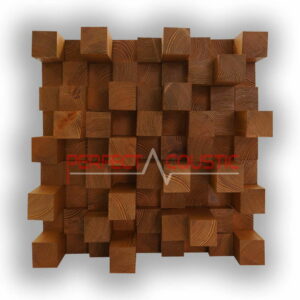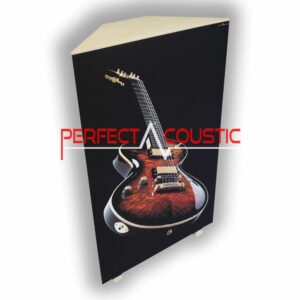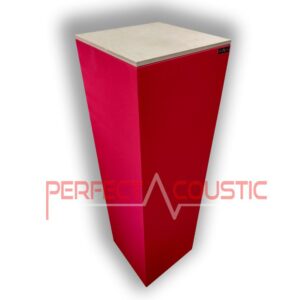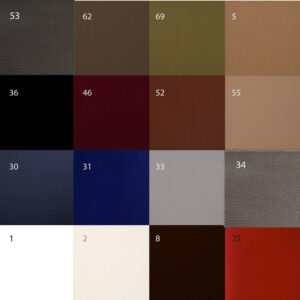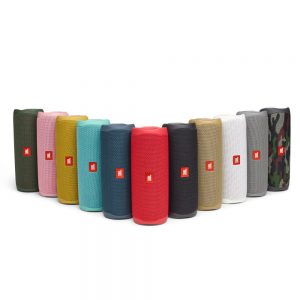Sonos Playbar Sound Projector Review

Based in California, Sonos is a market leader in audio and hi-fi products. This week, we will be closing our series of brands testing with the Sonos Playbar sound projector.
Features
Connected to modern flat-screen TVs, the Sonos Playbar delivers an excellent sound. It is very easy to install using optical cables. Capable of both Dolby Digital sound and stereo mode, the Playbar with 6 centre, 3 tweeters and 9 digital amplifiers (Class D) guarantee quality sound. The centre speakers sound like a speaker array, so the sound coming from the speakers and the images on the screen are in harmony with each other. It is possible to download an application to your Android or iOS mobile phone to optimise connection with the speaker. This device also offers streaming capabilities, and you’re able to reach out for iTunes, Tidal, Deezer or Spotify directly by means of the speaker. Of course, it is compatible with other Sonos products, so you can create a very serious sound system by combining the products of the brand. Wireless connectivity is possible thanks to Sonos BRIDGE. You can adjust the sound settings, adjust the bass, treble and volume. It has an auto play function that allows you to select whether or not to start the TV sound automatically.
-
Skyline diffusers 60x60x14cm118 € +Vat
-
Decorative acoustic panels (corner bass)175 € +Vat
It works with most infrared remote controls and can also be controlled with the Sonos Controller APP – available on Android devices, as well as on iPhone, iPod touch or iPad. Plays all sources connected to the HDTV. (satellite set-top boxes, Blu-ray players and game consoles). The specs: power supply AC 100-240V at 50-60Hz, dimensions 900 mm x 85 mm x 140 mm, and weight 5400 g.

Unfortunately, there is only one way to connect to a TV, and that is through a digital optical cable. There is also an advantage to this simplicity, as only one cable connects the TV to the Playbar – but this is a disadvantage when multiple devices are connected with multiple HDMI inputs and HDMI outputs.
Sonos Playbar sound
This is a really nicely crafted unit designed in a stripped-down style. Can also be wall-mounted with an optional bracket or laid in front of your TV, the Playbar features built-in accelerometers that automatically detect the direction and adjust the sound accordingly.

Acoustic conditions at the test site were in order, courtesy of leather membrane sound-absorbing panels and acoustic wood diffusers. Bass traps in the corners provided proper handling of deep sounds.
The acoustics of a room is ideal if we treat the walls, corners and ceiling with products made specifically for acoustic purposes. It is also recommended to place acoustic curtains in front of the windows and the patio doors. The way the speakers are positioned, especially the distance between the speakers and the wall or the person listening to the music, are also key metrics to observe to obtain sound quality!
We tried Sonos Playbar for both watching movies and listening to music. We did note that the Playbar sounded best when directed outward with the wider rim.
-
Cubic acoustic sound panels80 € – 109 € +Vat
-
Rustic-Vintage sound diffuser-Made of real pine65 € – 129 € +Vat
Along with the other connections, the device also has a pair of Ethernet sockets that allow you to connect other devices to the Internet via the Sonos network, such as a smart TV. Thanks to the infrared sensor, you can set the Playbar to respond to the volume controls of the TV remote control, and even a repeater has been built into the device to amplify all other signals emitted by the remote control commands making sure they will reach the TV even if the Playbar is in front of it. There is no voice control option. You will need Sonos Beam to use Google Assistant, Alexa or Siri.
The bandwidth of the sound is extremely impressive, moreover, has a dynamic, detailed sound, and is not lacking of spaciousness. Sometimes it sounds like the sound is pointing upwards rather than towards the listening position, especially when placed flat.
The Playbar is capable of pretty decent depths in its category, although it has struggled with the lowest basses. If you want perfect bass notes, you might want to add a Sonos Sub subwoofer. Adding Sonos Sub to the system through the APP is a simple process and the sound will clearly improve.
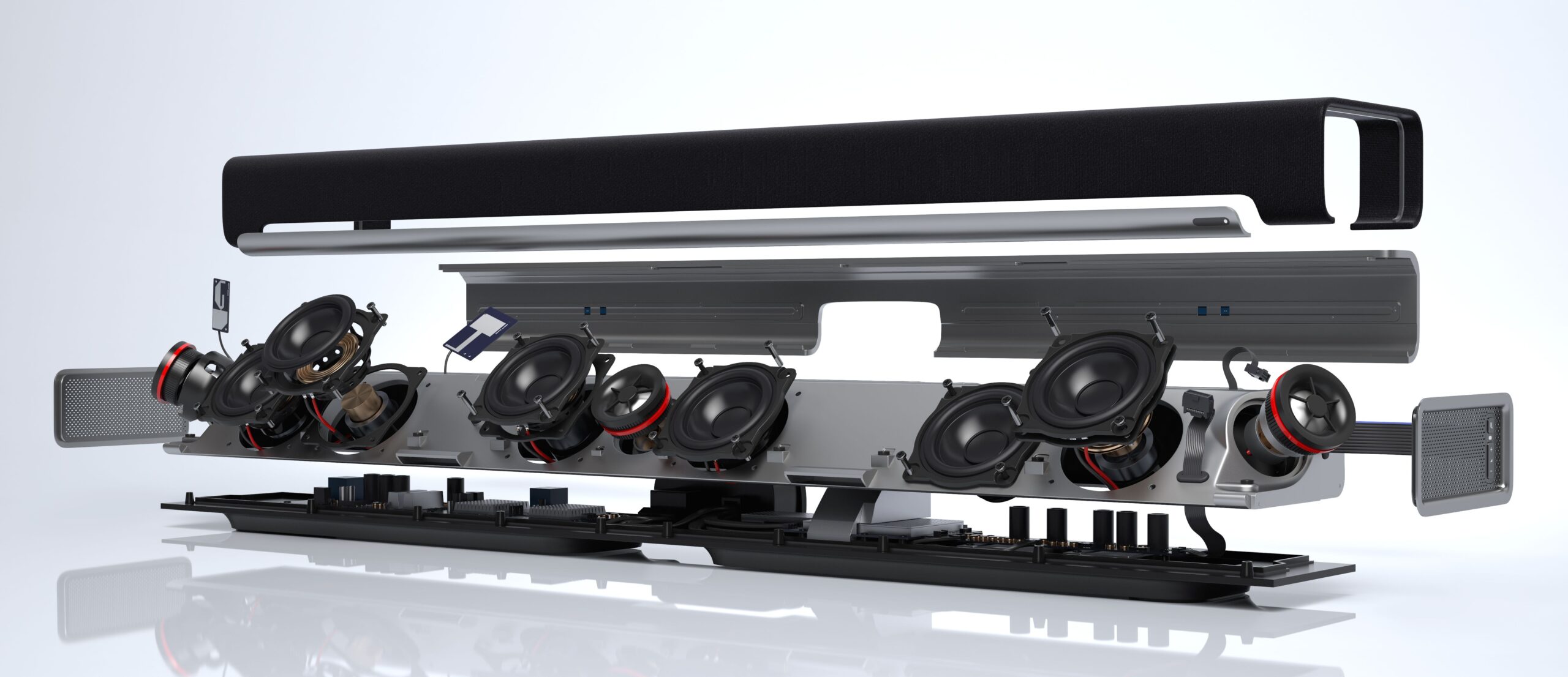
The Sonos system can decode Dolby Digital sounds or produce pseudo-surround sound from a stereo signal. It’s a shame, however, that it can’t handle DTS or higher-quality audio tracks like Dolby TrueHD – the latter can be due to the bandwidth limitations of the optical connection. It’s also worth noting that many TVs only transmit stereo audio optically, so for proper Dolby Digital 5.1 sounding, the set-top box or DVD / Blu-ray player must decode itself and be connected directly to the Playbar.
-
QRD Diffuser171 € – 269 € +Vat
-
Broadband sound panel-It can even be used as a ceiling element44 € – 241 € +Vat
Summary

Setting up the sound projector wasn’t always easy, it took some time, but after that it was an easy matter to control. The design is clean, has an appealing aesthetic. The Playbar can be mounted on the wall or be placed horizontally in front of your TV set. The sound performance is pretty fair, although it is recommended to connect a Sonos Sub subwoofer for the ideal basses. The Playbar significantly improves the sound of the TV and offers also music streaming options. It cannot generate a surround sensation on its own, but it decodes Dolby Digital signals coming to it in the form of digital inputs. In terms of sound (neither in terms of space nor volume) it does not approach the good old wired stereo world speakers and amplifiers, although due to its size it sounds “good” in its category. It may not fit under a TV and it really does matter how we place it in terms of sound.
The Sonos Beam is a more compact, high quality smart TV speaker, complete with voice control, in our opinion a better choice than the Playbar.
G.H.
Written by Róbert Polgár